Introduction to the Senaptec ApP
|
This guide will help you get started with the Senaptec App. The Senaptec App is designed to help you work on fundamental sensory skills, especially in the area of vision performance. The Senaptec App will guide you through a variety of training modules. With each module, you’ll get an instruction screen to explain the task. In short time, you’ll be comfortable enough with the modules that you can quickly skip the instruction screen. After you have accomplished a task, the program will move you to work on a new skill. It will get harder! As you begin to master a skill, the Senaptec App will recognize your improvement and automatically get more difficult. See how you compare. After each module, you’ll see a screen that will show your score and how you stack up to other people. |
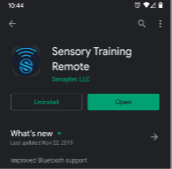
Download and Installation Instructions
- Download the Senaptec App through the Appstore or Play Store on a table
- Some exercises will also require the use of a remote input device. For this purpose, we rely on your smartphone. The phone will connect to the tablet via Bluetooth. On your phone, download and install the Senaptec Remote App from the Appstore or Play Store.
- Once both apps have been downloaded, open the Senaptec App on your tablet to login using the credentials provided by your practitioner or Senaptec. Your login ID will be your email address and you will separately receive a 4-digit login code.
- Tasks that require the use of the phone remote will prompt you to use the remote app. When this occurs, open the Sensory Training Remote app. The two devices should connect automatically. For automatic Bluetooth pairing, Bluetooth and locations services will need to be on. To manually pair the remote, tap the Bluetooth icon in the top right corner of the training app on the tablet. Then select your device to pair.
If you need assistance, don’t hesitate to reach out to us

We want you to enjoy the Senaptec App and gain the most benefit from its use. Just tap “Begin Training.” We recommend a daily regimen of 10-15 minutes. You can stop a session whenever you like. The app will automatically resume where you left off.
| senaptec_app_getting_started.pdf |

